首先先開一個專案npm init
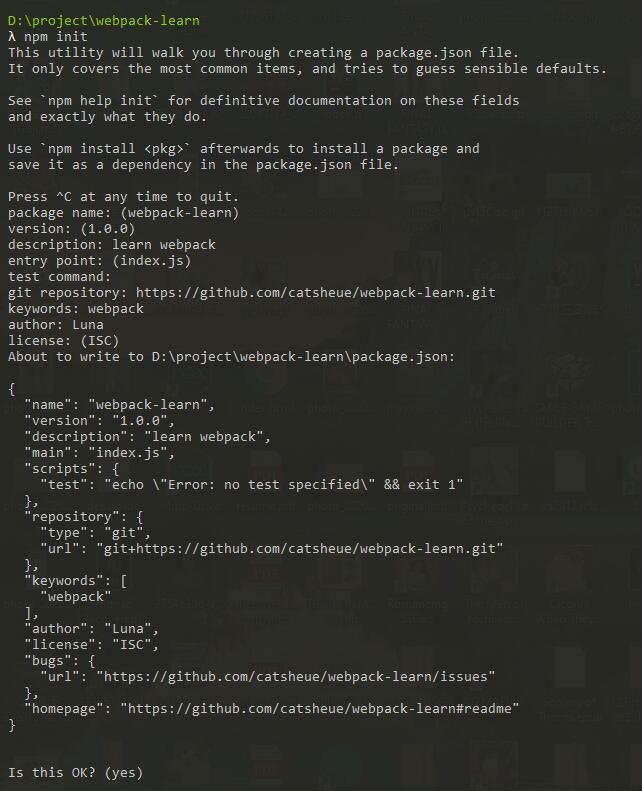
開好專案之後,安裝webpack
npm install webpack webpack-cli --save-devnpm install react react-domnpm i @babel/core babel-loader @babel/preset-env --save-dev安裝完之後,安裝react 和 react-dom,為了要用React
之後再安裝Babel,為了可以寫ES6+
安裝成devdependices是因為它只有開發的時候需要,因為build完就是編譯過後的。(同理,webpack也是)
還有webpack-dev-server
npm i webpack-dev-server -D接下來,分資料夾dist和src
在src資料夾建個檔案 index.js
function component() {
const element = document.createElement('div');
element.innerHTML = 'Hi Luna';
return element;
}
document.body.appendChild(component());
建好之後在根目錄再建一個資料夾dist,建一個index.html檔案
<!DOCTYPE html>
<html lang="en">
<head>
<meta charset="UTF-8">
<title>cuteLuna</title>
</head>
<body>
<script src="main.js"></script>
</body>
</html>
注意這裡的main.js會自己生成
跑npx webpack就可以打包嘍!!
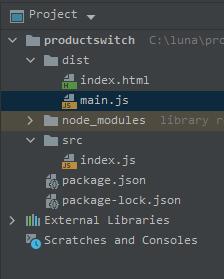
之後為了更客製化的設定,建一個webpack.config.js檔
const path = require('path');
module.exports = {
mode: 'production',
entry: './src/index.js',
output: {
filename: 'main.js',
path: path.resolve(__dirname, 'dist'),
},
};
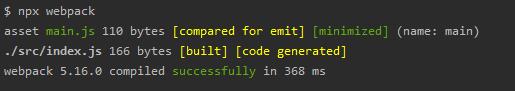
這裡的打包檔案說: main.js的大小是110bytes,比./src/index.js 166 bytes 還小
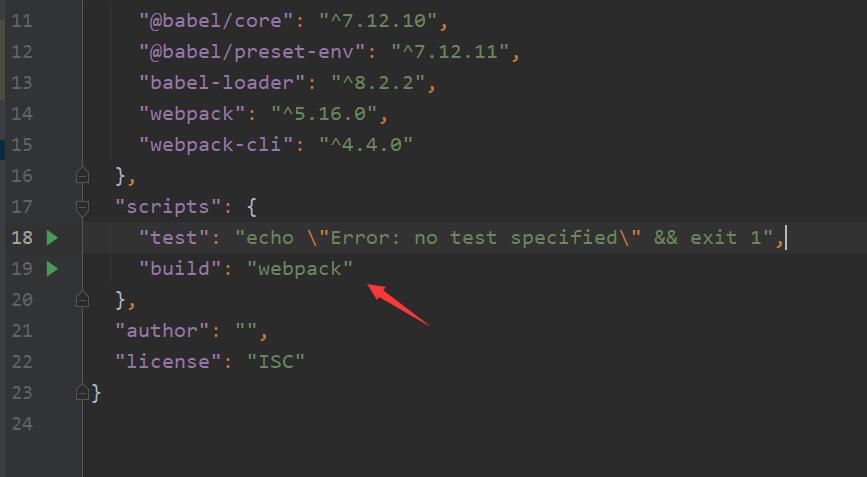
不過編輯器可以用按的啦
- npm init
- 安裝webpack、webpack-cli
- 安裝react、reactDOM
- 安裝babel
- 建一個webpack.config.js檔來客製化設定webpack
生產需要用的套件,要用npm i,測試的套件( eslint, testing library… ) 安裝指令是npm i -D
By stating what dependencies a module needs, webpack can use this information to build a dependency graph.
webpack會依你import的套件,來生成一個dependency graph
平常要跑webpack,指令是npx webpack
接下來要做更進一步的設定
const HtmlWebPackPlugin = require('html-webpack-plugin');
const { CleanWebpackPlugin } = require('clean-webpack-plugin');
const path = require('path');
const webpack = require('webpack');
module.exports = {
devtool: 'inline-source-map',
entry: './src/index.js',
output: {
filename: 'main.js',
path: path.resolve(__dirname, 'dist'),
},
module: {
rules: [
{
test: /\.(js|jsx)$/,
exclude: /node_modules/,
use: {
loader: 'babel-loader',
},
},
{
test: /\.(scss|css)$/i,
use: ['style-loader', 'css-loader', 'sass-loader'],
},
{
test: /\.(png|svg|jpg|jpeg|gif)$/i,
type: 'asset/resource',
},
{
test: /\.(woff|woff2|eot|ttf|otf)$/i,
type: 'asset/resource',
},
],
},
plugins: [
new CleanWebpackPlugin(),
],
};
接下來參考這篇把dev-server架起來:
架webpack-dev-server在本機端跑跑
我的github參考:
https://github.com/catsheue/webpack
另外,為了不要手動改 index.html檔,需要這個套套:
HtmlWebpackPlugin