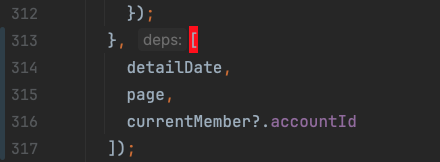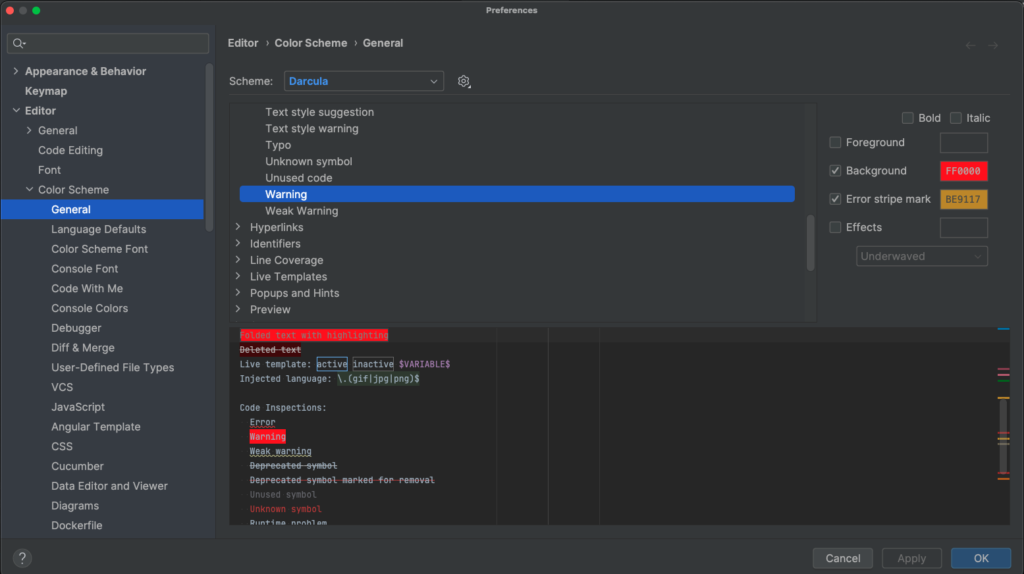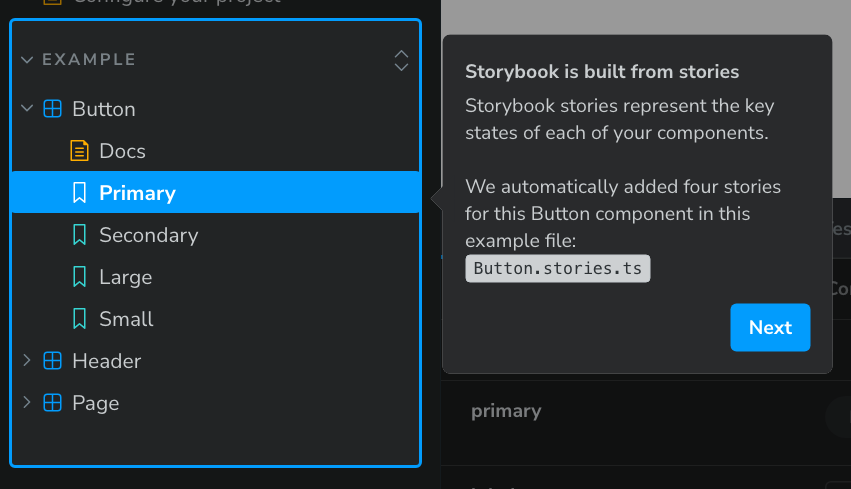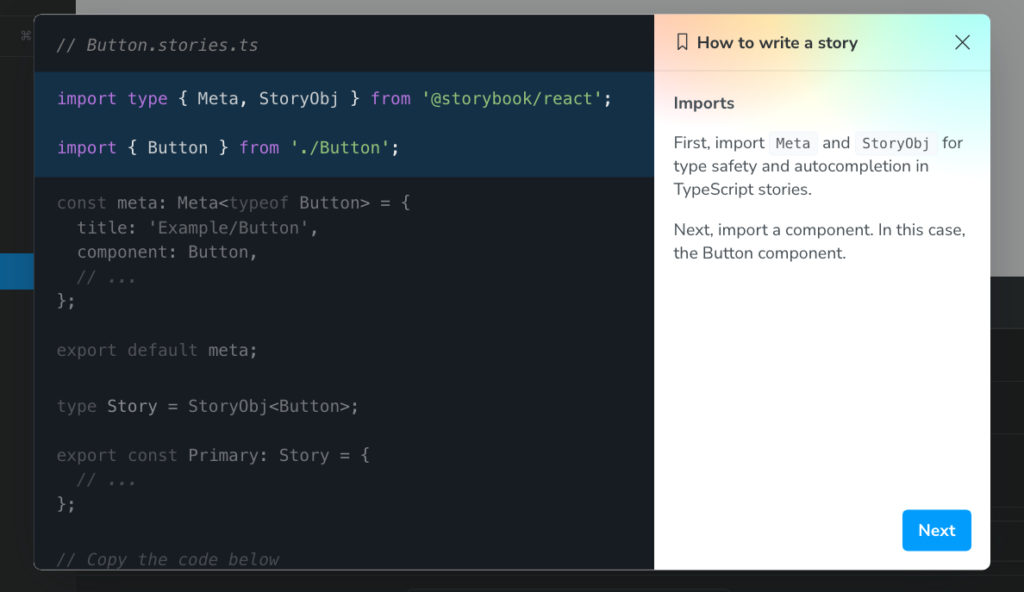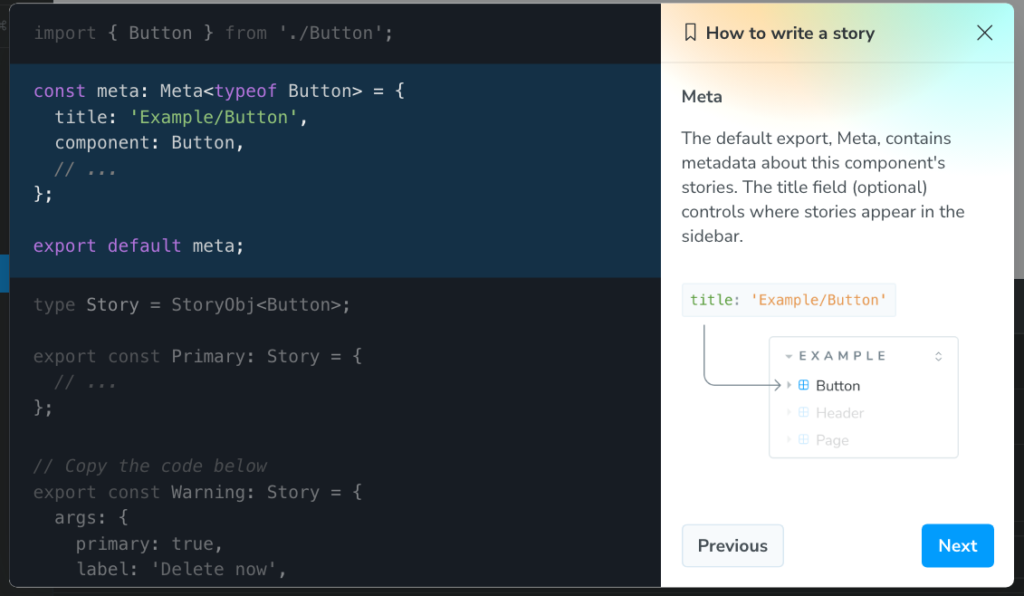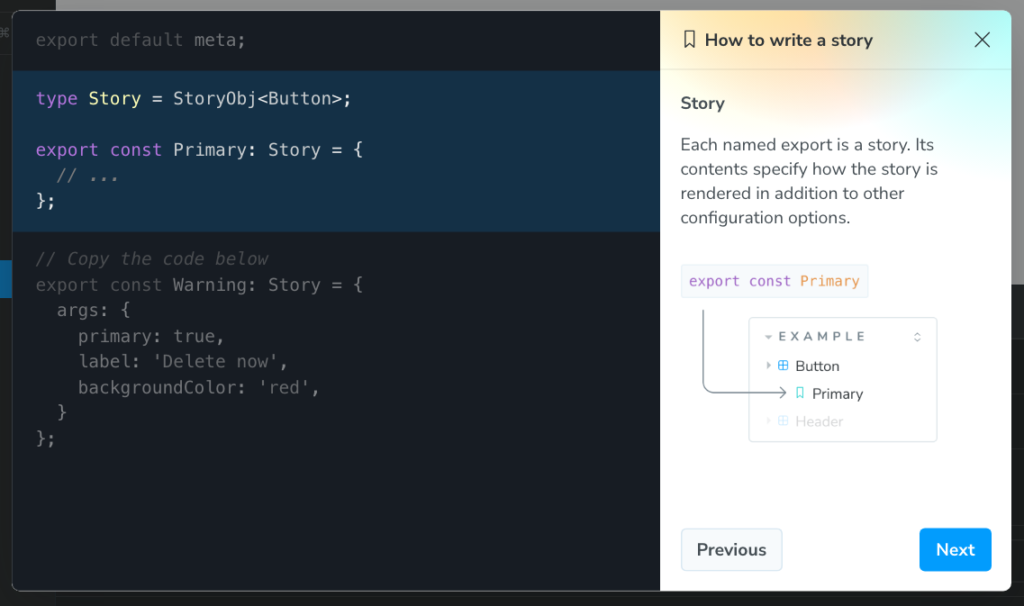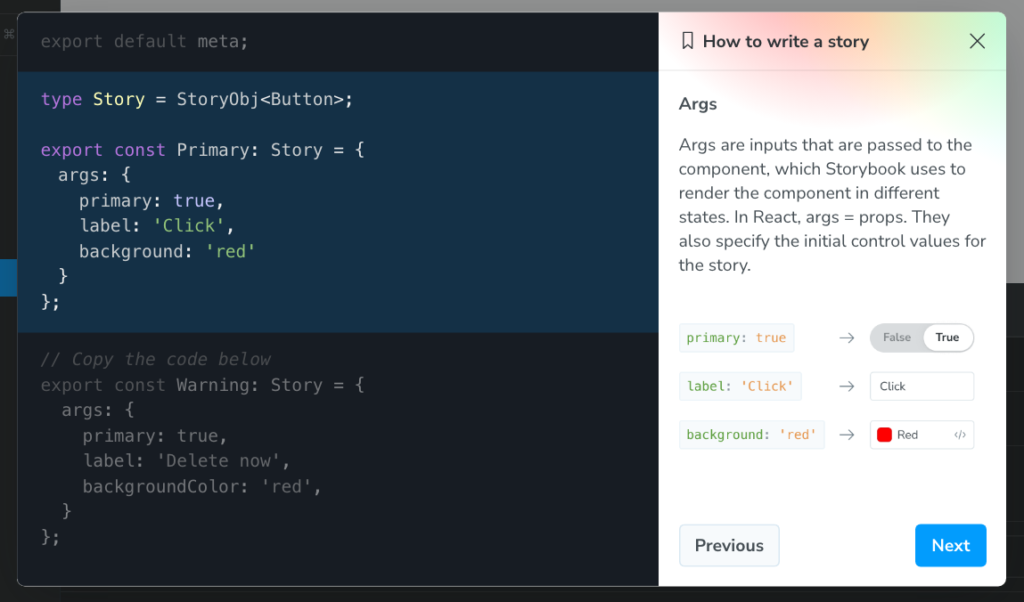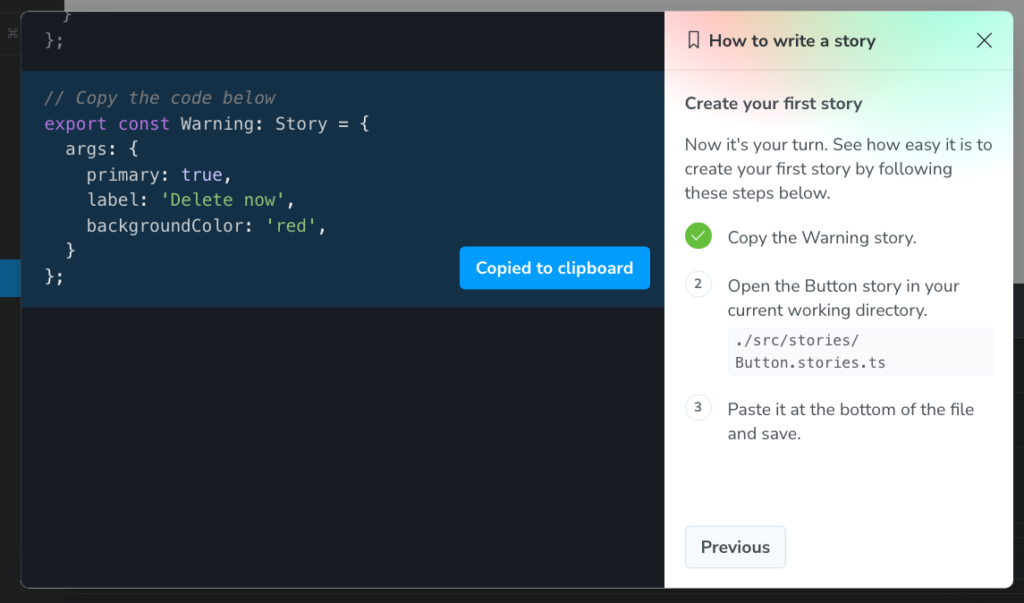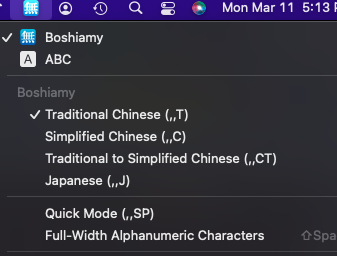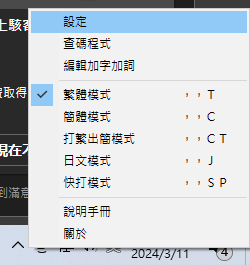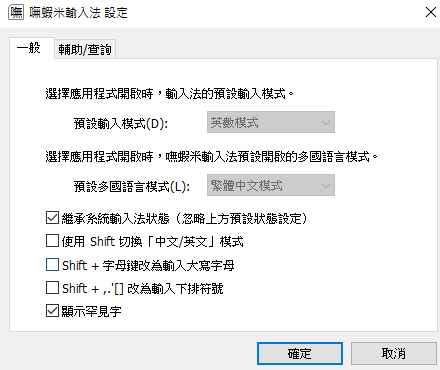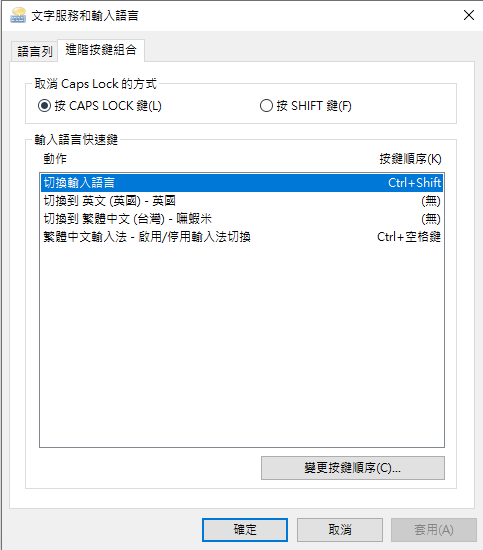Learning Linux involves understanding various components that range from basic commands to system administration and networking. Here’s a structured outline to guide your learning journey:
1. Basics of Linux
- Introduction to Linux: History, distributions, philosophy.
- Getting Started: Installation of Linux (dual boot or virtual machine), introduction to the GUI and command line interface.
2. Command Line Basics
- Basic Commands: Navigating the file system (
cd, ls, pwd), file operations (cp, mv, rm, touch), viewing and editing files (cat, nano, vi).
- File System Structure: Understanding the Linux file system hierarchy.
- Permissions and Ownership: Managing file permissions and ownership (
chmod, chown).
3. System Administration
- User and Group Management: Adding/removing users, managing groups (
useradd, usermod, groupadd).
- Package Management: Installing, updating, and removing software using package managers like
apt, yum, or dnf.
- System Monitoring and Processes: Monitoring system resources (
top, htop), managing processes (ps, kill, jobs, bg, fg).
- System Services and Daemons: Managing services with
systemd (systemctl start, stop, enable, disable).
- System Logs: Understanding and monitoring system logs (
/var/log, journalctl).
4. Shell Scripting
- Basics of Shell Scripting: Writing simple scripts, variables, control structures (if-else, loops).
- Advanced Scripting: Functions, arguments, script debugging.
5. Networking
- Basic Networking Commands:
ifconfig, ping, ssh, scp, netstat.
- Firewall Management: Basics of
iptables and firewalld.
- Network File System (NFS) and SSH Filesystem (SSHFS): Setting up file sharing and remote file systems.
6. Advanced Topics
- Disk Management: Partitioning, file systems creation, and mounting (
fdisk, mkfs, mount).
- Backup and Recovery: Tools and strategies for data backup and recovery.
- Virtualization: Introduction to virtualization technologies like KVM, VirtualBox.
- Containerization: Basics of Docker and container management.
- Security: Basic security practices, secure shell (SSH) setup, basic firewall setup.
7. Learning Resources
- Online Tutorials and Courses: Websites like Linux Academy, Coursera, and edX offer courses ranging from beginner to advanced levels.
- Books: “The Linux Command Line” by William Shotts, “How Linux Works” by Brian Ward.
- Community and Documentation: Engaging with the Linux community through forums like Stack Overflow, Reddit, and reading official documentation of Linux distributions.
This outline should help you systematically approach learning Linux, from understanding its basics to mastering advanced system administration tasks. Remember, the best way to learn is by doing, so try to practice each topic by setting up your own Linux environment to experiment in.