Postman: The Complete Guide – REST API Testing
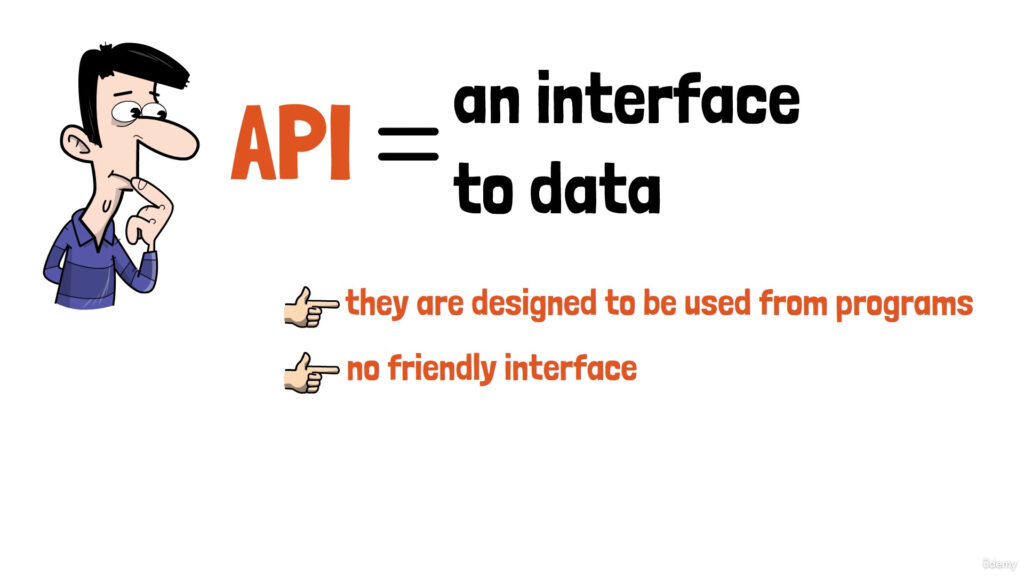
課程裡面的測試API
Simple Grocery Store API
這個API文件真令人感動
記得打API的時候輸入的網址不能帶有空格
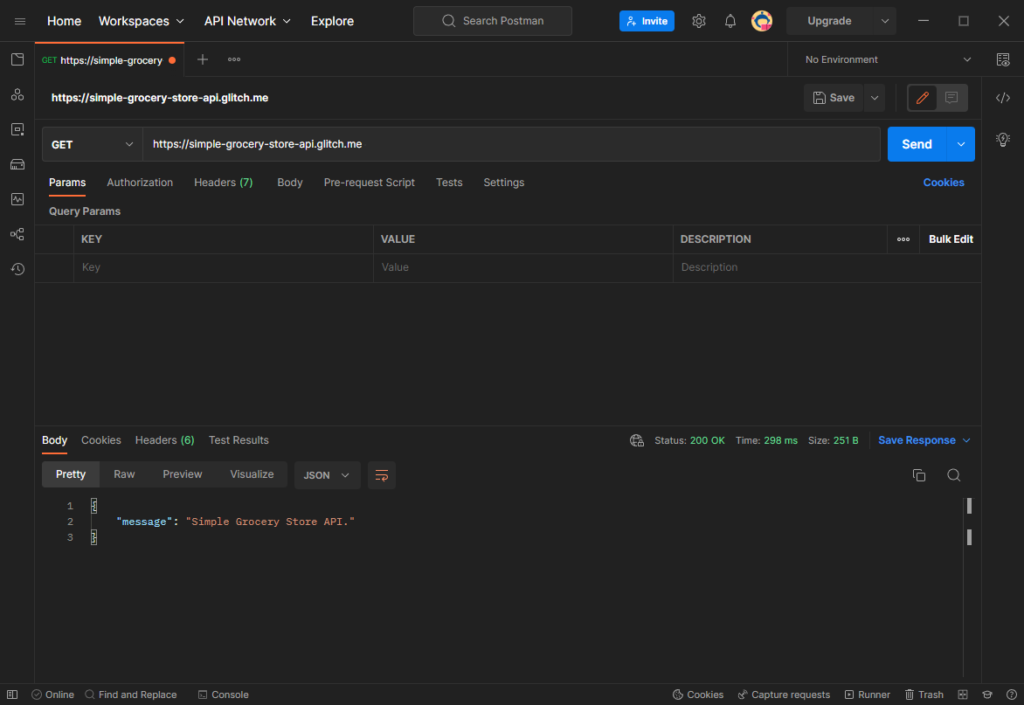
【Postman可以選擇Agent】
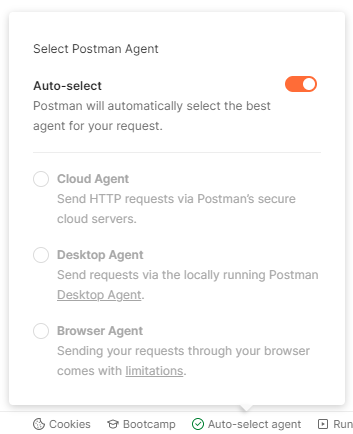
Cloud Agent就是藉由Postman的server來發送請求(不過他們有請求限制)
因為瀏覽器廢廢的,有時候還有CORS問題,才需要用其它種Agent
– 章節 “Using Postman on the web”
Agent是什麼:how these requests are being sent out.
開網頁版的postman跟桌機版的就會不一樣
【HTTPS是什麼】
可以直接google查詢”What is HTTPS?” 就有很多資訊了。
no body can read any messages we send or retrieve.
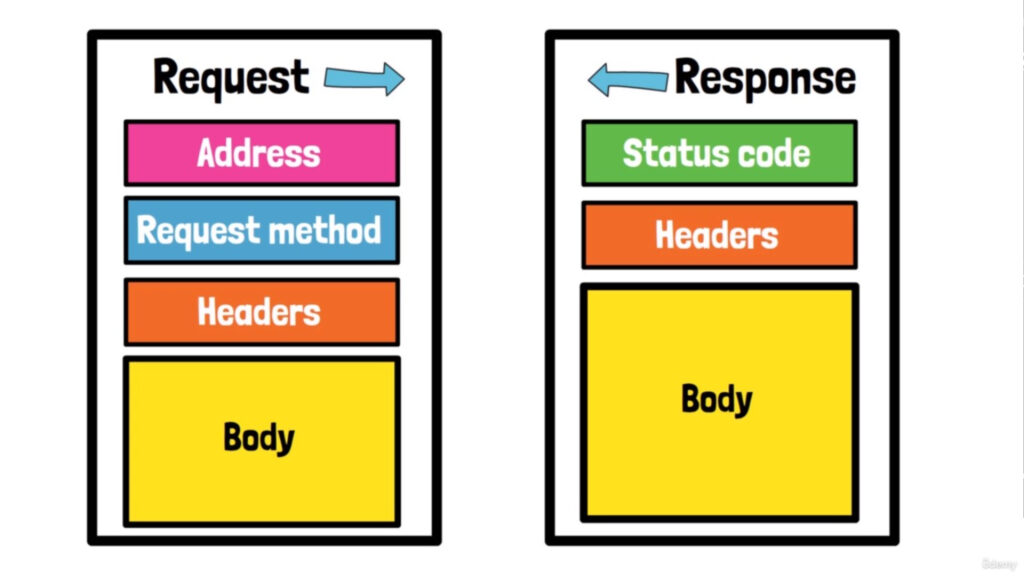
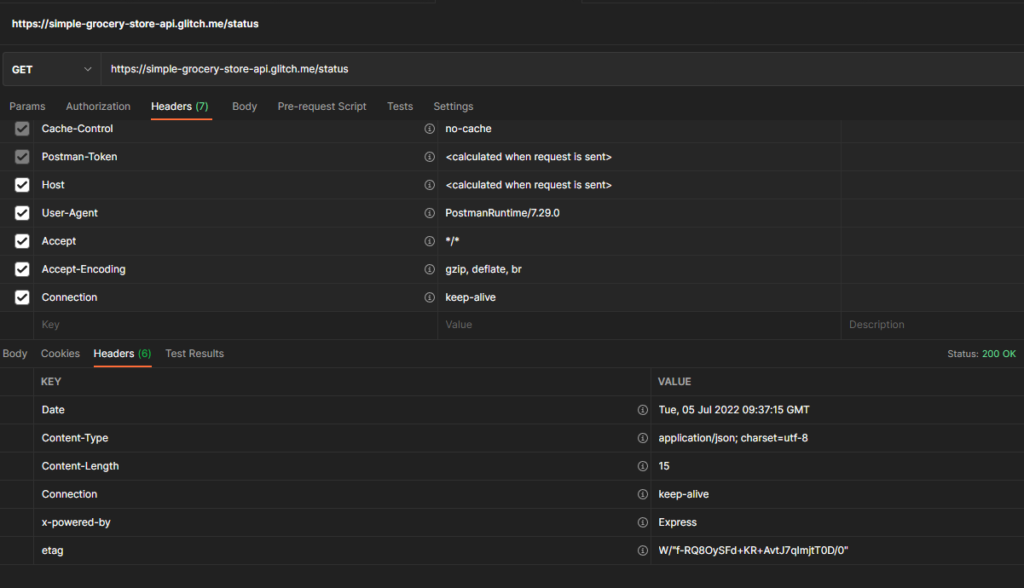
postman已經幫我們設好了一些預設Header