首先到控制台Control Panel,可以直接搜尋
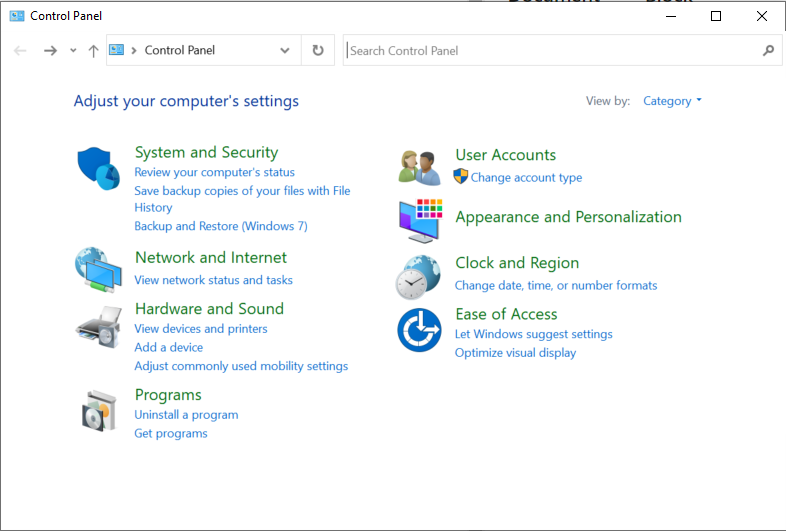
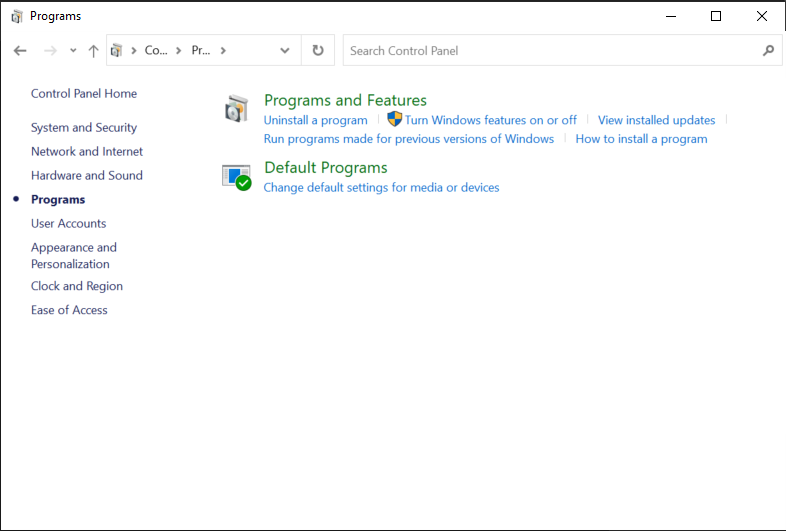
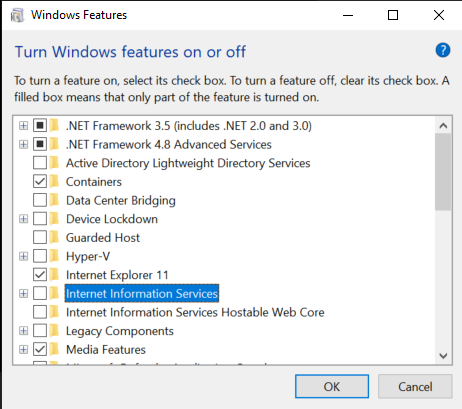
接著按 Windows + R,輸入 inetmgr
就可以打開IIS惹!
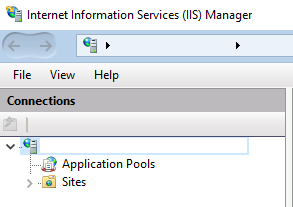
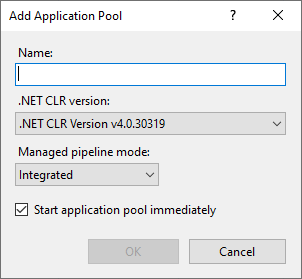
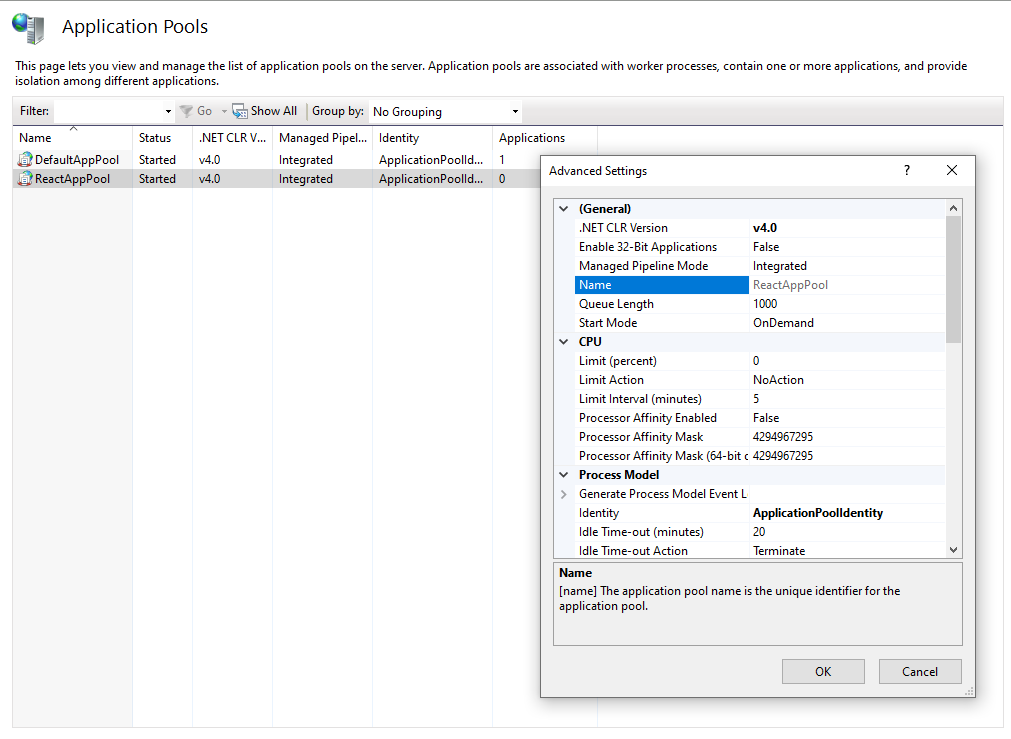
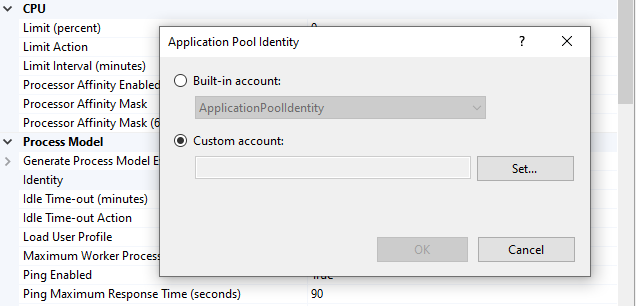
參考文章:
How to deploy React Application on IIS Server – DEV Community 👩💻👨💻
首先到控制台Control Panel,可以直接搜尋
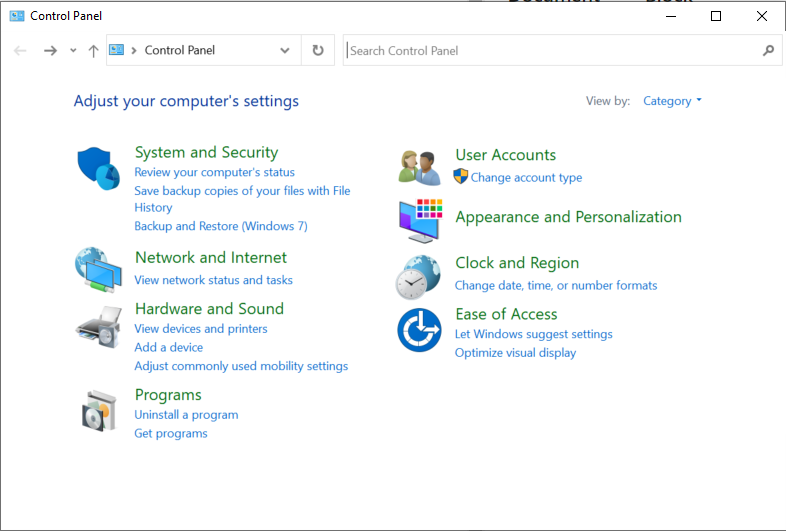
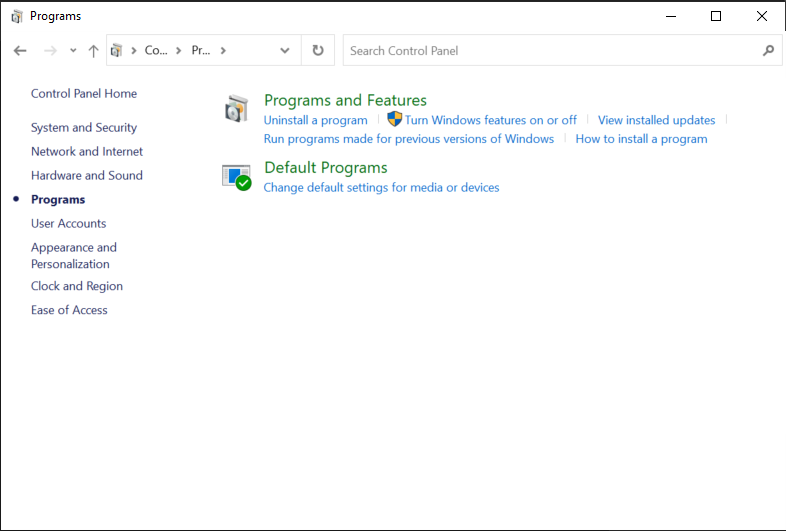
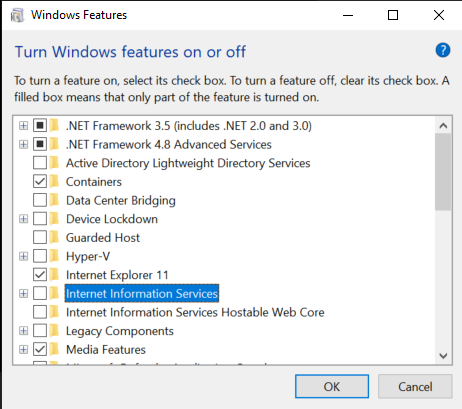
接著按 Windows + R,輸入 inetmgr
就可以打開IIS惹!
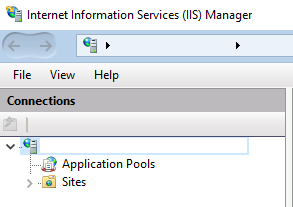
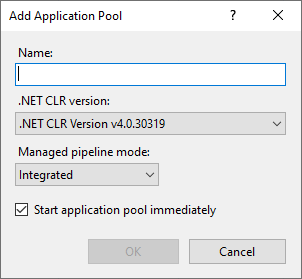
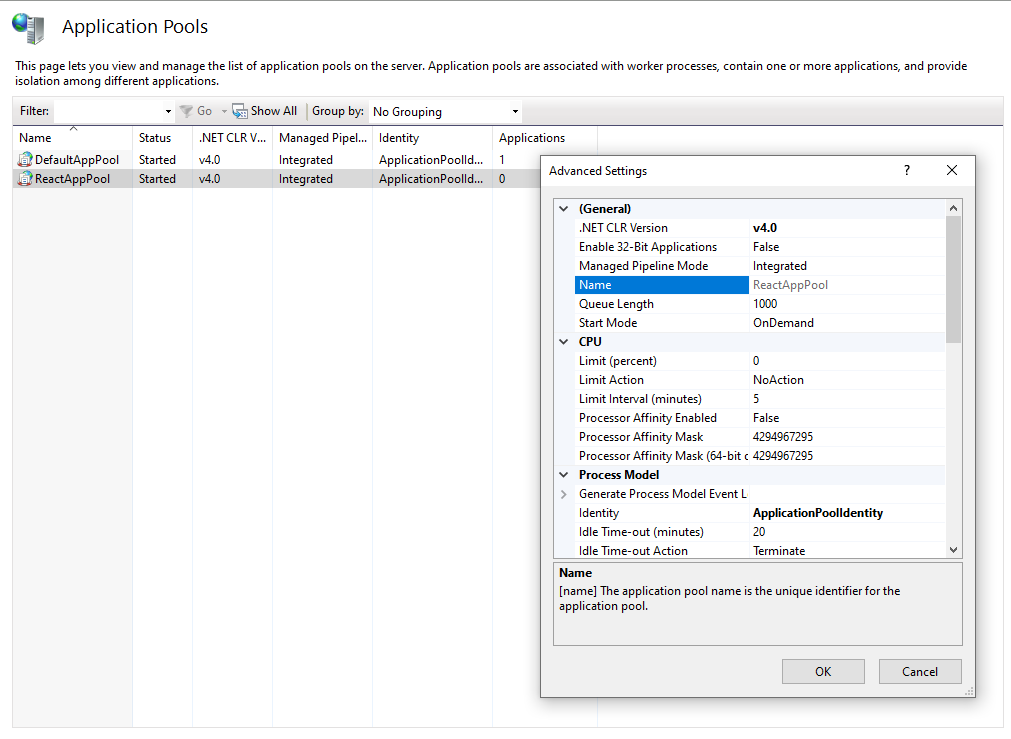
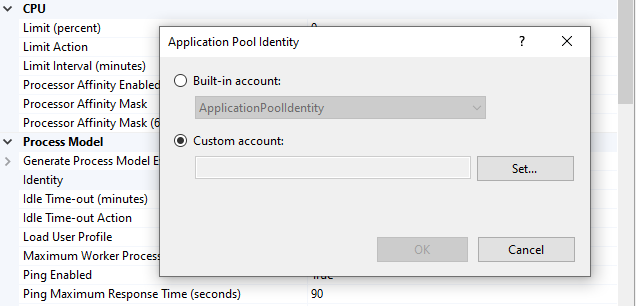
參考文章:
How to deploy React Application on IIS Server – DEV Community 👩💻👨💻