大海怪教學
如何刪除裡面的repo
<meta name="viewport" content="width=device-width, initial-scale=0.25,maximum-scale=0.25; user-scalable=1">
加了這一行就解決了~
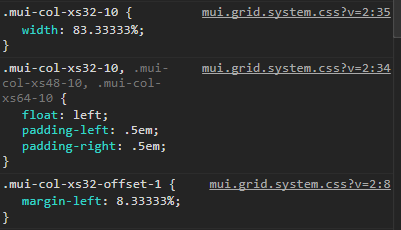
加起來是12就對了
offset是靠左右的距離,左邊offset-1可以判斷右邊點是1,因此 10 + 1 + 1 =12
xs32代表320宽度
bar mui-col-xs32-12
64代表640
@media screen and (min-width: 640px)
mui-col-xs64-10
mui-col-xs64-offset-1(左右距离1)
max-width 以下
min-width 以上

今天吃名古屋味噌豬排飯!

京饗,
清爽油雞飯

瓜仔肉飯80元 感覺ok
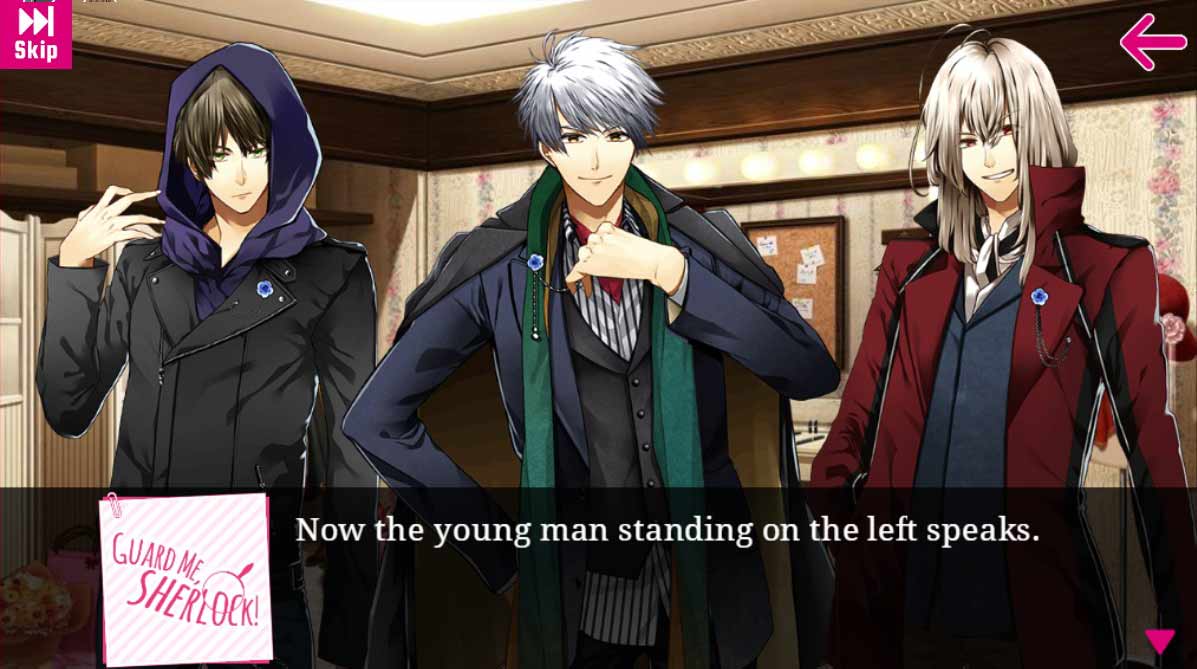
隨便開始玩的遊戲,馬上被長髮的吸引,好帥啊~~
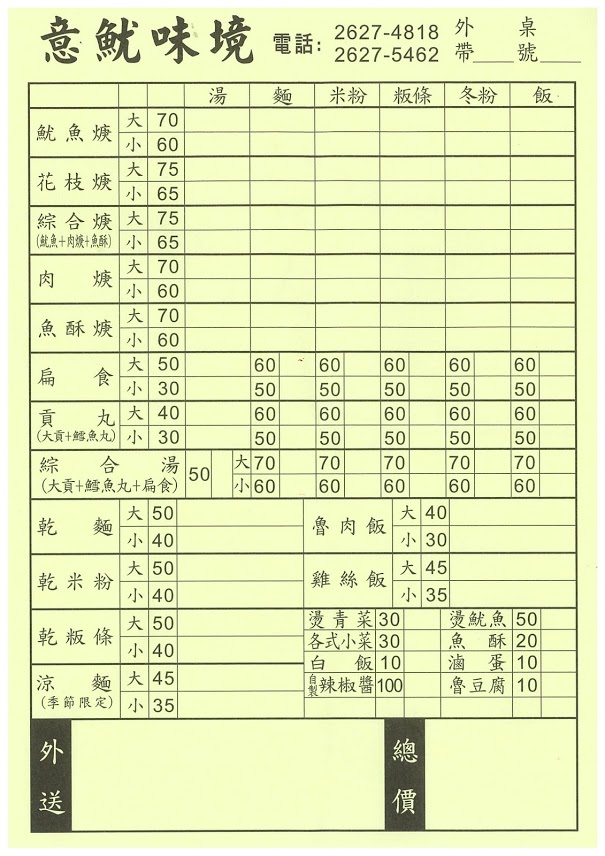
今天午餐吃魷魚羹麵(小)60元,覺得份量剛剛好,有吃飽~感冒還吃不太下去。

因為沒啥味道,買了泡麵來加…

後來我看這篇,終於實作出來了,感恩師父,讚嘆師父!
一般背景圖片要響應式,設寬度100%,再用高除以寬,得出來的值做成padding-top。(不設height)
首先要算出background-size再去算background-position
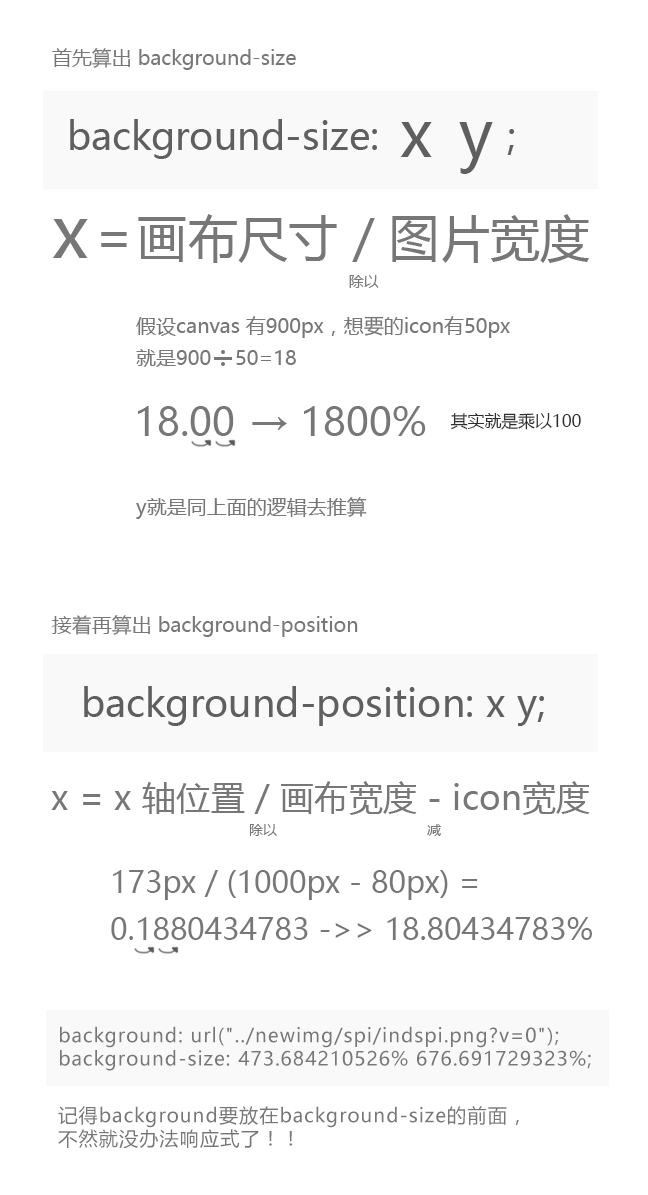
y就是同上面的逻辑去推算
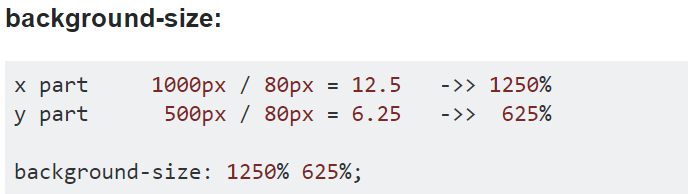
xpos位置/(canvas寬度-icon圖片寬度)
173px / (1000px – 80px) = 0.1880434783 ->> 18.80434783%
1000px is the width of the background image (sprite)
80px is the width of displayed image
173px is the absolute x-coordinate of the displayed image.
【參考連結】
responsive sprites / percentages
記得看ChillyPenguin寫的,她的才正確