把所有程式都掃過一次,知道哪裡大概在幹麻
需要知道有沒有寫過什麼功能的話比較有概念
也可以到翻譯表查看
Category: Uncategorized
夏令時間
避免用地點,因為會遇到夏令時間差問題
使用Europe:London會遇到夏令時間差一小時
可以使用Etc:UTC
拍剩學習
首先先下載python
看版本號
❯ python3 –version
Python 3.12.3
GYP BUG
真的是很GY
GGYY
每個步驟都會有問題
將報錯印到txt檔
yarn install 2> error_log.txt
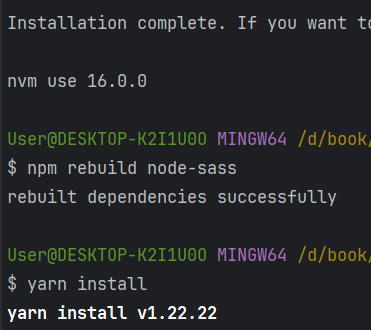
這裡還不是不能yarn,試了
npm cache clean –force
npm install -g node-gyp
之後才能
npm install -g windows-build-tools
又試了
pip install –upgrade setuptools
python -m venv myenv
myenv\Scripts\activate
Set-ExecutionPolicy -ExecutionPolicy RemoteSigned -Scope CurrentUser
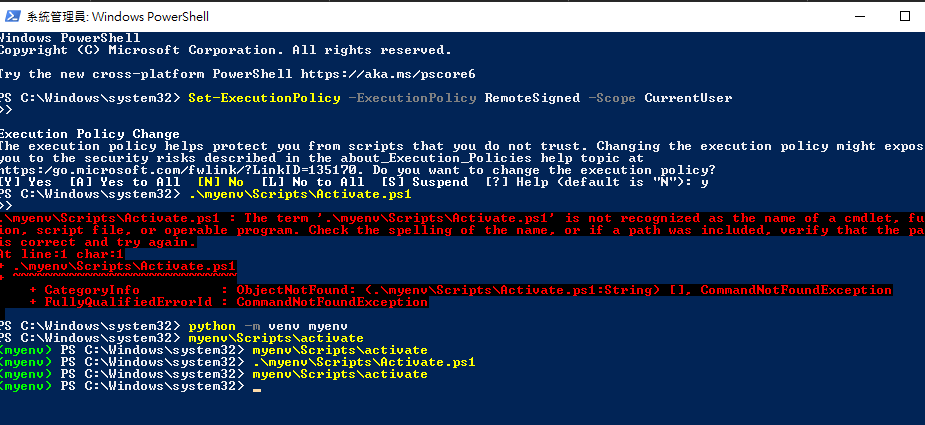
經歷了一番波折,最後終於成功了
in windows
上傳圖片功能構思
想要看哪個時候的檔案
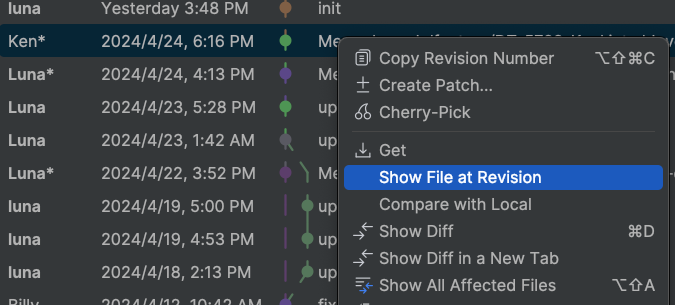
React Profiler
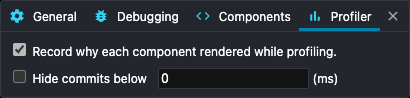
在錄影的時候這個勾起來,可以知道為什麼會render
BEST PRACTICE
Use best practices to create great code
Carefully analyze requirements and test scripts
Docker Client-Server Architecture

Docker is a powerful platform that operates on a client-server architecture, where the client and server communicate over a RESTful API. The client acts as an interface, allowing users to interact with Docker using commands to build, run, and manage Docker containers. Meanwhile, the server component, known as the Docker Engine, executes these commands in the background. This architecture enables Docker to be flexible and efficient, making it capable of running containers across different environments. With Docker, building and running containers has never been easier!
把中文書丟掉
Learning React, 2nd Edition
by Alex Banks, Eve Porcello
這本雖然還不錯,但是中文翻譯真的苦手,還是丟掉吧!要看就看英文的